Facebook Power 5: Rewriting the playbook for online sales!
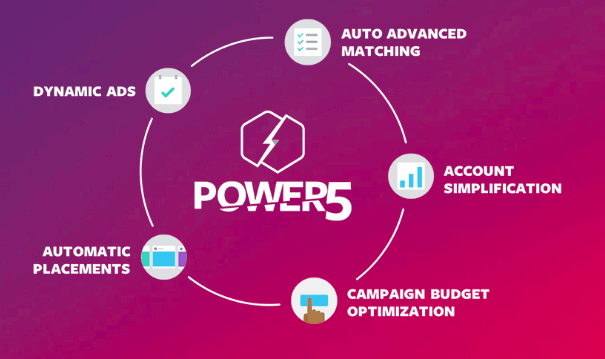
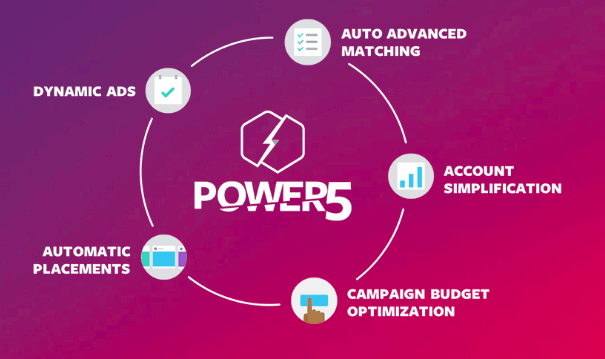
Over the last few years Facebook’s advertising algorithm has improved vastly, becoming much better at automating campaign management. This comes from a series of changes, updates, best practices and newly introduced features. The Facebook Power 5 set of advertising tactics is the new framework, distilling all the best practices of social advertising while incorporating all they main changes that have been done over the last number of years. This means days of manually hacking your way to ad success are no more. Top direct-response advertisers are now leveraging a specific set of automated ad tactics to unlock new phases for growth. When used together, the Power 5 have the ability to transform ad performance and scale across the Facebook Family of Apps!
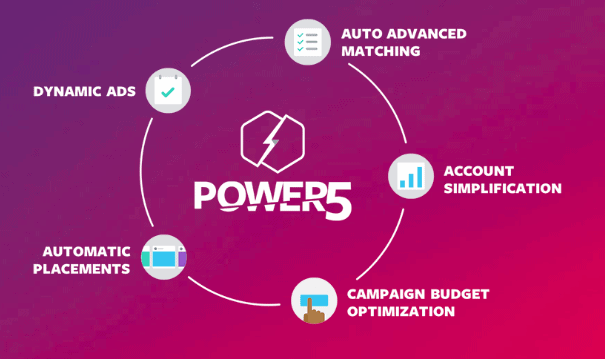
Let’s take a look at how these can drive better results for user acquisition campaigns:
Campaign managers traditionally rely heavily on tracking, tracking each click, every sale and value for each action. While we have better tools than ever before, tracking is still seen as an imperfect science. That’s where Auto Advanced Matching comes in, once you’ve turned Auto Advanced Matching on, Facebook can use data you’ve collected on your website such as emails, to create lookalike audiences across your user base.
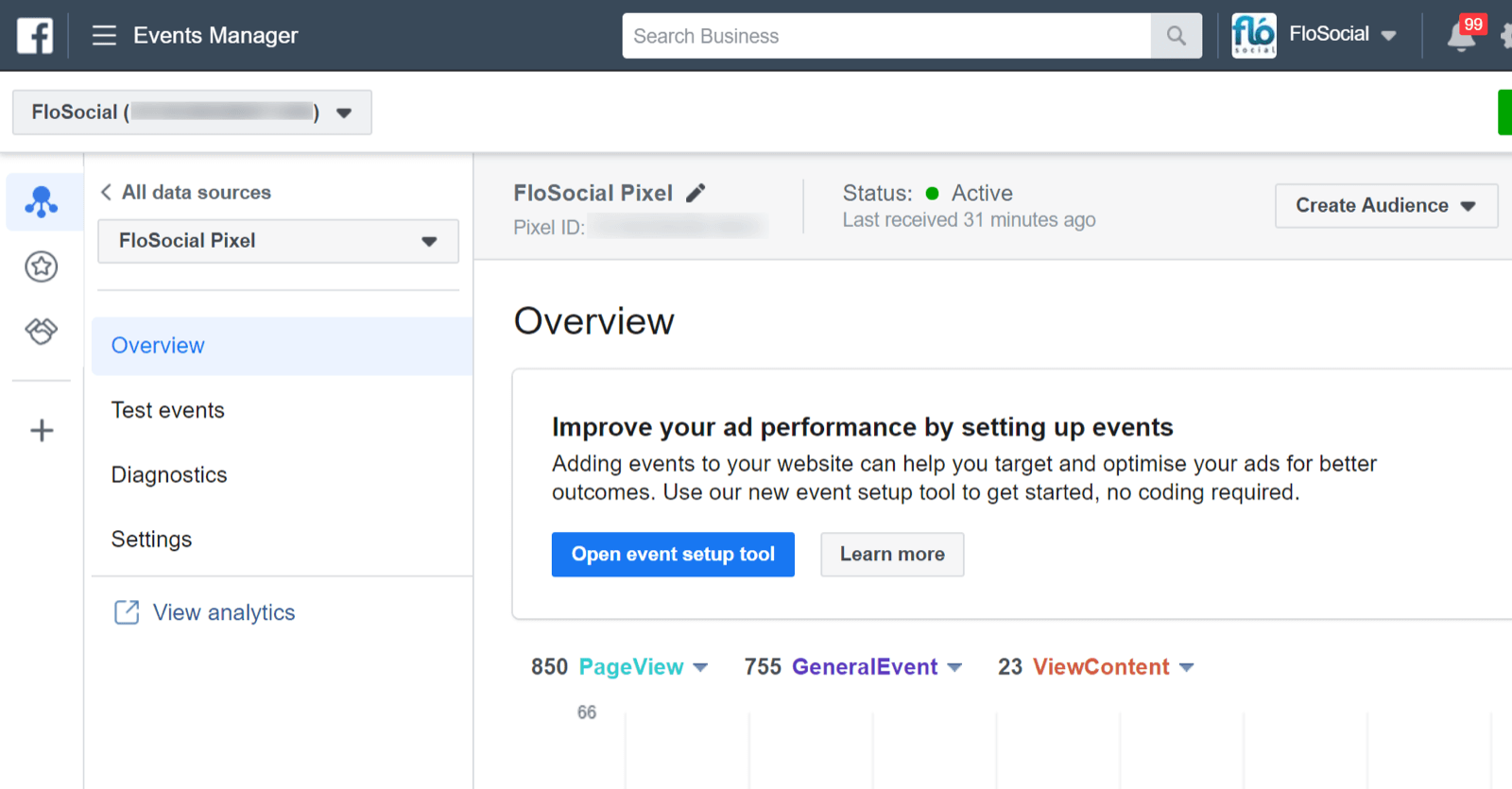
Auto Advanced Matching will also add more data parameters for each action so tracking is far more accurate than other solutions, helping you manage campaigns better and it also has shown so far to result in better return on advertising spend because we can more accurately see where the results are coming from.
This is possible thanks to the Facebook Pixel, a small bit of JavaScript code that gets installed onto a website where it feeds information to Facebook showing how visitors interact with your site. Every user has a unique id and this info is passed from the pixel back to the Events Manager section in the Facebook Business Manager for you to see. Advanced automatic matching allows Facebook to use any input field—such as name, phone number, email, etc—to better match your website visitors to your Facebook conversions.
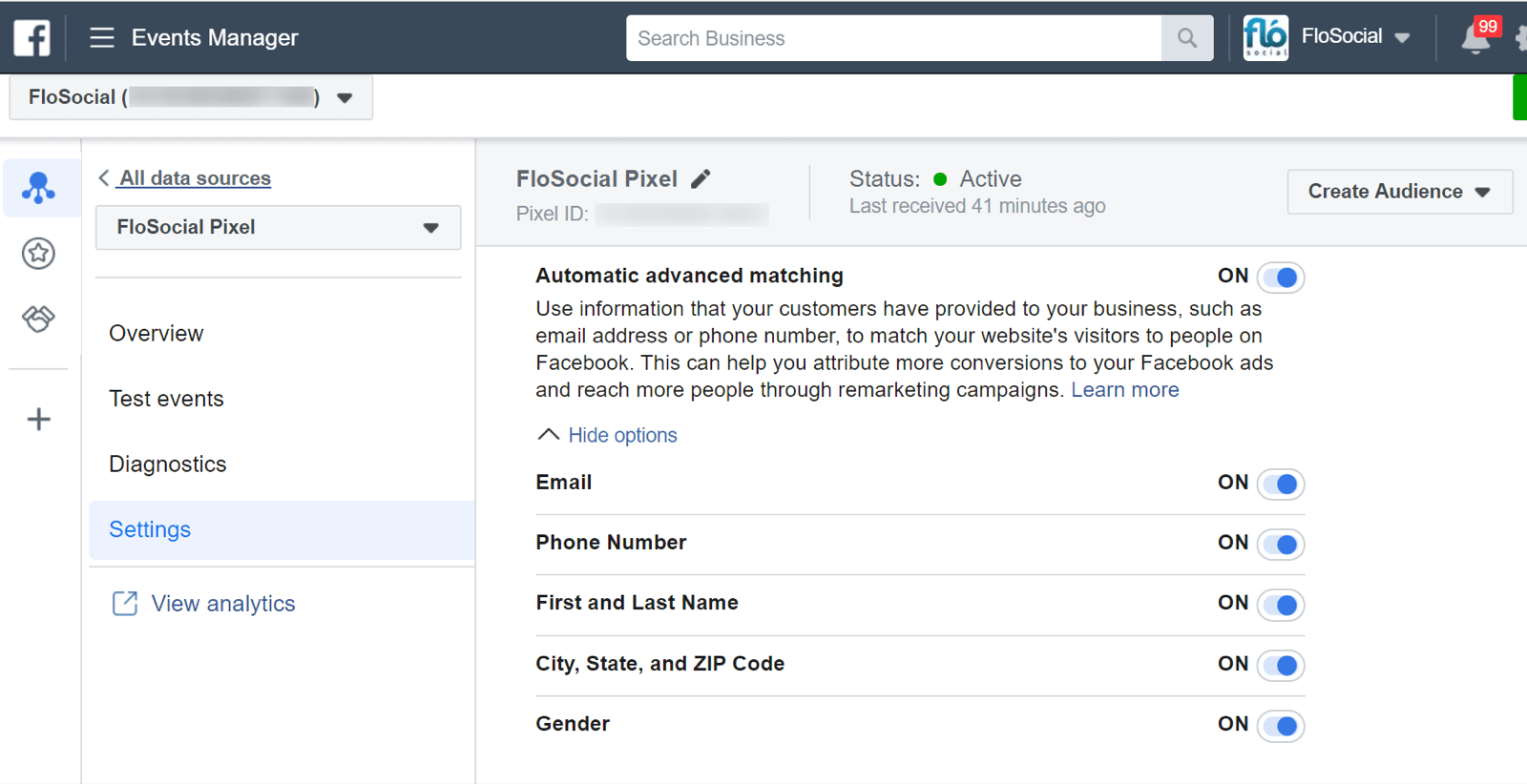
Here’s an example. A customer clicks from your FB ad and buys something on your site. So when they fill out the order or delivery fields with their name and address, Facebook will use this info to match them with their unique identifier from Facebook to create a more exact profile of your customer. The information is hashed when it’s sent back to your Event Manager for privacy reasons.
Under Settings, you can toggle Automatic Advanced Matching on, and if needed, select which fields you’d like it to match.
Here are a few benefits of using automatic advanced matching:
Want to scale your Facebook Advertising quickly and seamlessly? Then Facebook’s simplified campaign structure is just what you need. A simplified campaign structure allows the algorithm to manage all tests and settings across dozens of ad sets. You tell it the results you want and let the system do its work.
As advertisers we may be hesitant to let go of all of our carefully constructed campaigns but testing has shown that it’s more effective to just hand this optimization work over to the AI. With the simplified campaign structure, campaigns also get put into the learning phase less frequently, thus saving ad spend and increasing the likelihood of campaigns reaching their CPA goals
Think about it, instead of building multiple Facebook campaigns (with multiple ad sets) using the same objectives and trying to learn about your audience each time you set up a new campaign, you could just use a simplified account structure to ensure your ad sets can optimize and your budget can go further.
A simplified account structure would be one campaign objective, two to three ad sets within that campaign, and five or six ads within each ad set. Here are some benefits of using this Facebook Power 5 tactic:
Another of Facebook’s Power 5 tactics is Campaign Budget Optimisation or CBO. It’s one of the most useful AI tools for all campaigns as with this feature you set your budget at campaign rather than ad set level and then let Facebook’s machine learning to allocate and distribute your budget to your best-performing ad set, optimizing the results. Very simple and very effective.
Again as advertisers we can become biased towards a particular ad set and can use our best judgement to set budgets, the thing is CBO isn’t biased and will place your budget in the best performing ad set to achieve the best results possible. If you want to use CBO you start by creating your campaigns and choosing your objective, at the base of this first base you will find the trigger for Campaign Budget Optimisation above your budget controls.
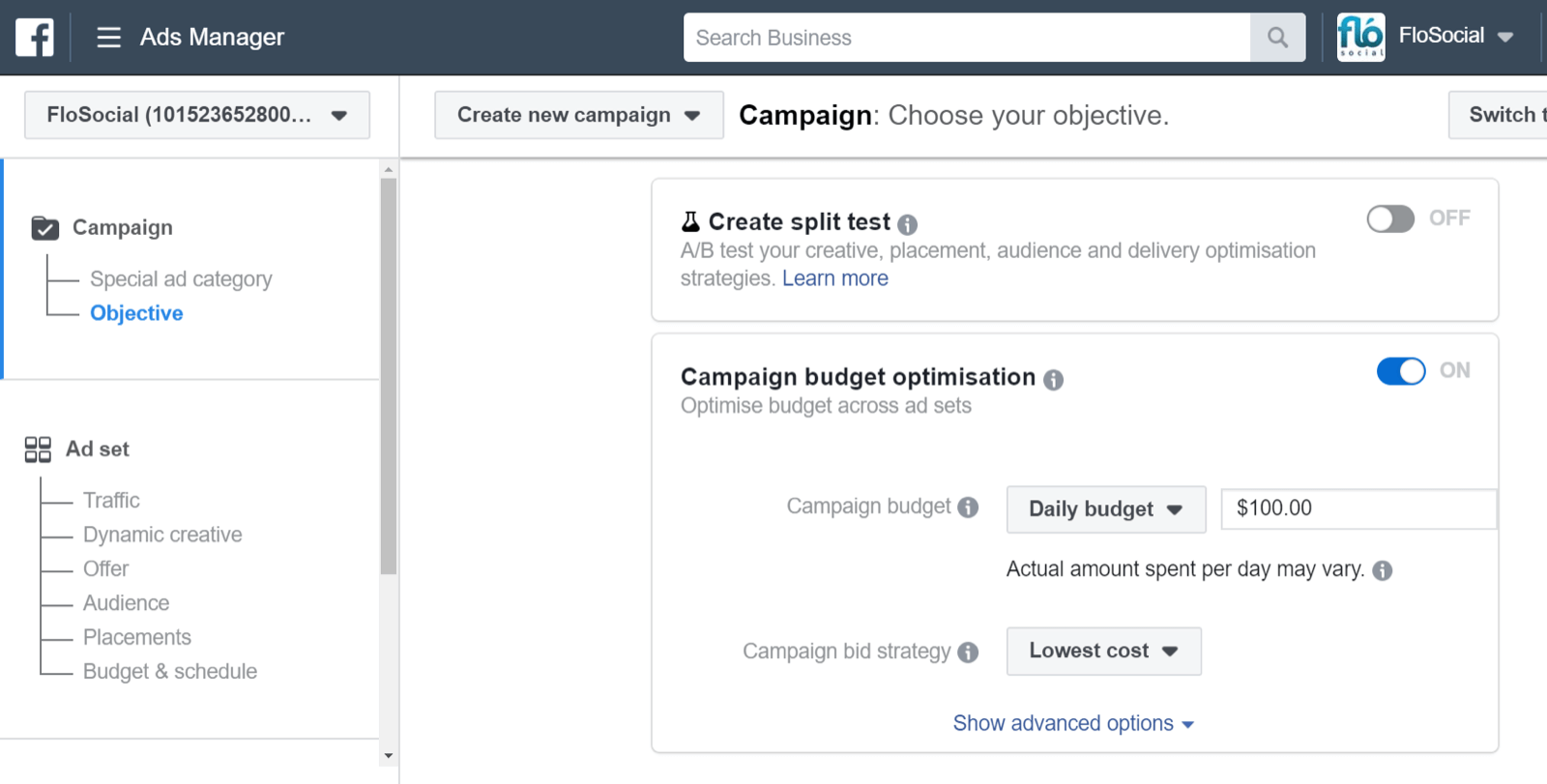
From here you can set your budget and continue creating your ad as you normally would, just don’t forget your simplified structure. With this done Facebook will then control how much will be spend within each ad set based on it’s performance. Some benefits of using CBO include:
We all know getting your ad in the right place at the right time can be the difference between success and failure, that’s why historically advertisers would trial and test every opportunity available. In the current Facebook advertising eco-system there are 17 possible placements, this can take a lost of time and money to find the best option for your campaigns. Automatic placements takes away this pressure, meaning you have less work and you’ll get better results.
Using machine learning, automatic placement will get to understand your audience and where they’re most likely to convert across Facebook’s family of apps, therefore placing your ad in front of your target audience at the right time, increasing the number of lower-cost impressions you receive.
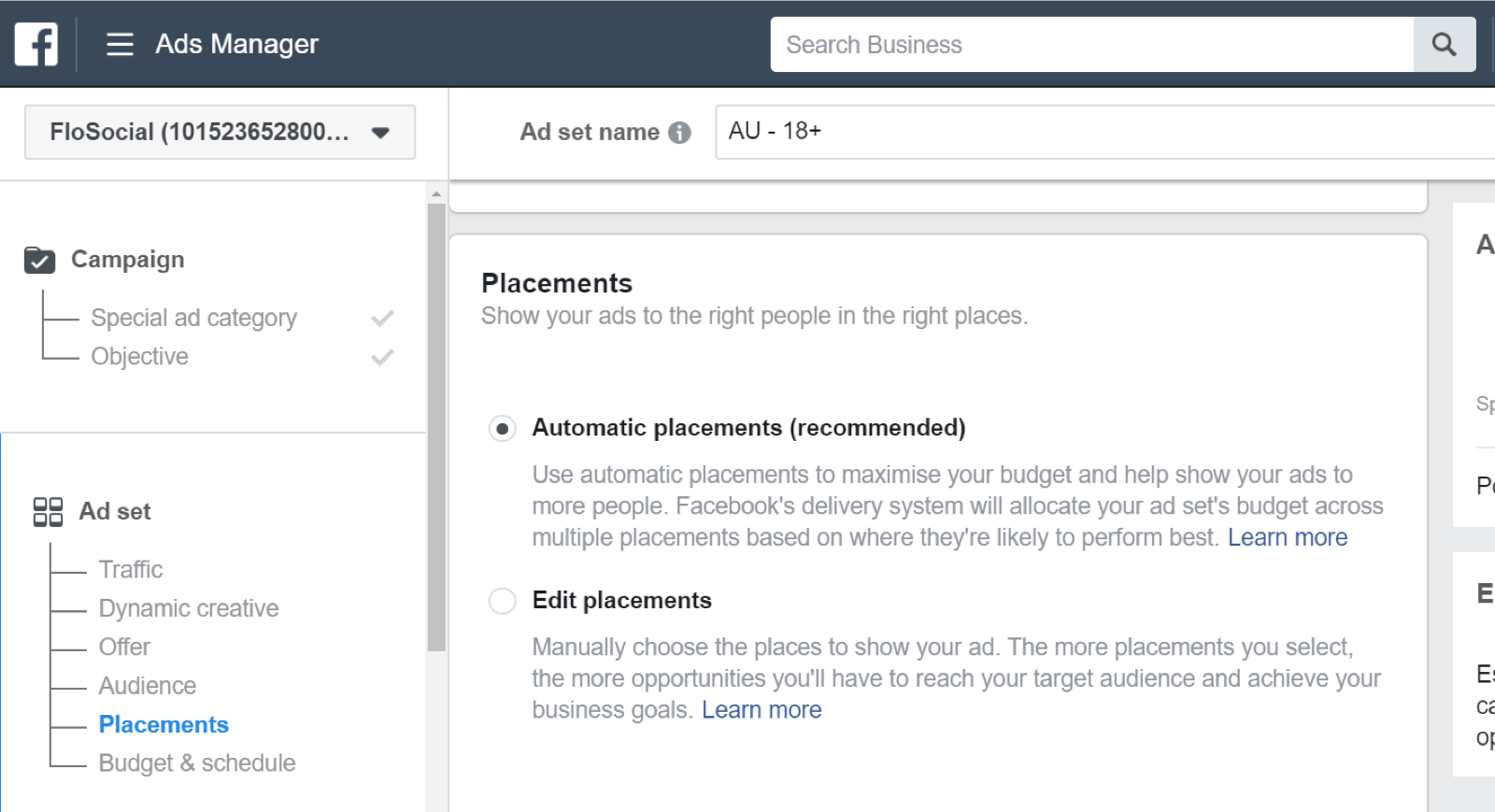
The benefits of using automatic placements include:
The final tactic in the Facebook Power 5 is Dynamic Ads. As we know an ads relevancy is important, your ad needs to align with a consumers interests or needs in order to perform. Dynamic Ads help you to create ads that are more relevant to your consumer by showing them whatever products they have looked at on your website.
Dynamic ads are served to users on Facebook after their actions on your site have triggered a certain event, be it checking out a hotel room or a pair of new shoes but not completing the purchase. Using this event as a trigger you can remarket this product to that particular person, encouraging them to complete the purchase. That’s why Dynamic Ads are powerful, you’re targeting a customer based on their own behavior and delivering back a highly relevant ad.
To create a Facebook dynamic ad, you need to have the Facebook pixel installed on your eCommerce store. Platforms like Shopify, Woo Commerce, and Magento have special integrations for adding the Facebook pixel to your eCommerce store so you can set this up in a few simple steps.
Alternatively you can upload your product catalog and use this to run a Dynamic Ad campaign. Once you’ve set up your ad it will run continuously without need for intervention as whenever someone is on your site and and triggers your event (let’s say add to cart but no sale), the Dynamic Ad will kick in and automatically show the ad containing that product to that person.
According to Facebook, Dynamic Ads have increased click-through rates by 280% and reduced CPAs by up to 60% for some advertisers. For retail business its well worth a trial.
The Facebook Power 5 tools are backed by the platform’s internal intelligence and machine learning to help drive a powerful punch for eCommerce sales. Leveraging these tools can save you time and money, leaving you to spend more time on the creative, pricing and everything else your business needs.
The Power 5 will learn about your audience and taking into consideration, how, when and where people respond to your campaigns and will in turn position your ads accordingly to achieve better sales results, stronger ROI, and lower-cost conversions.
Looking for an expert social advertising agency? Contact Core Optimisation today.
Core Optimisation is a performance-based digital agency which helps you grow your online revenue. Our starting point is always you. We get to know your brand from the inside out and the outside in. If you’re interested in learning more give us a shout!